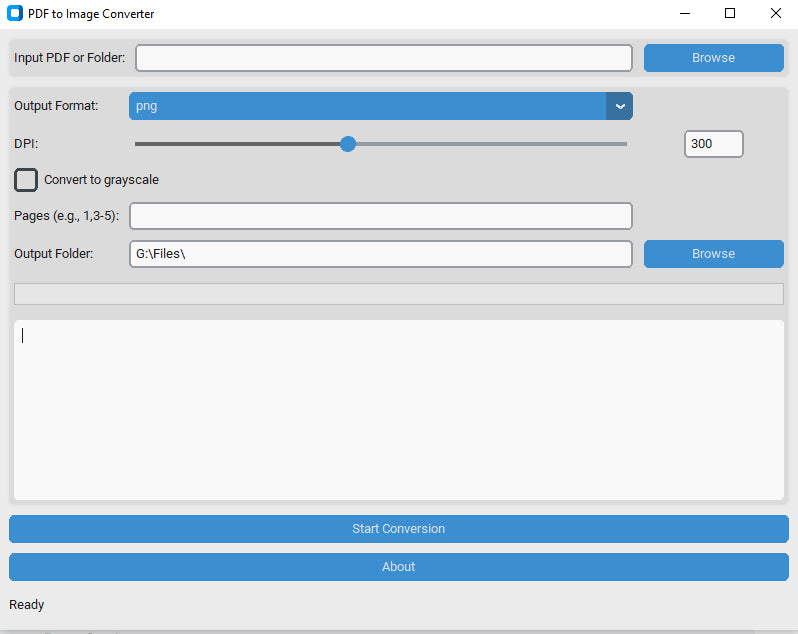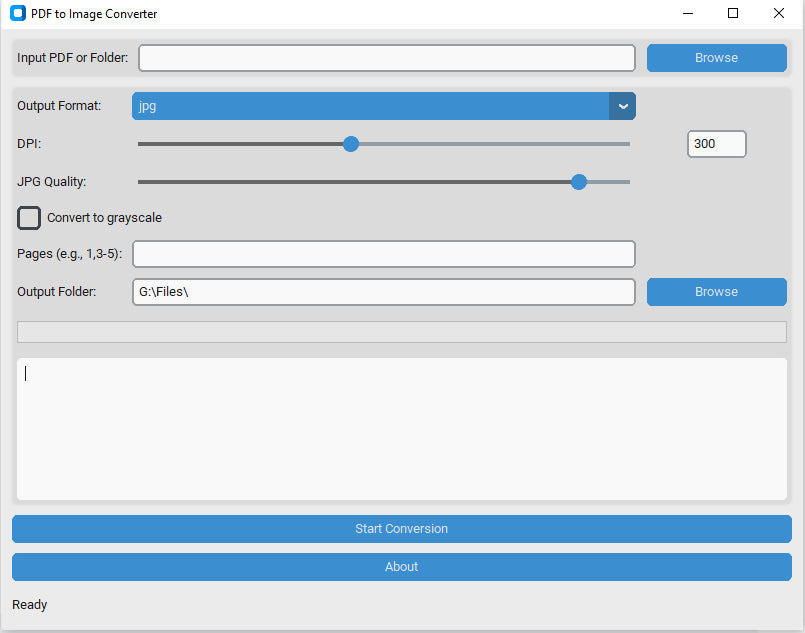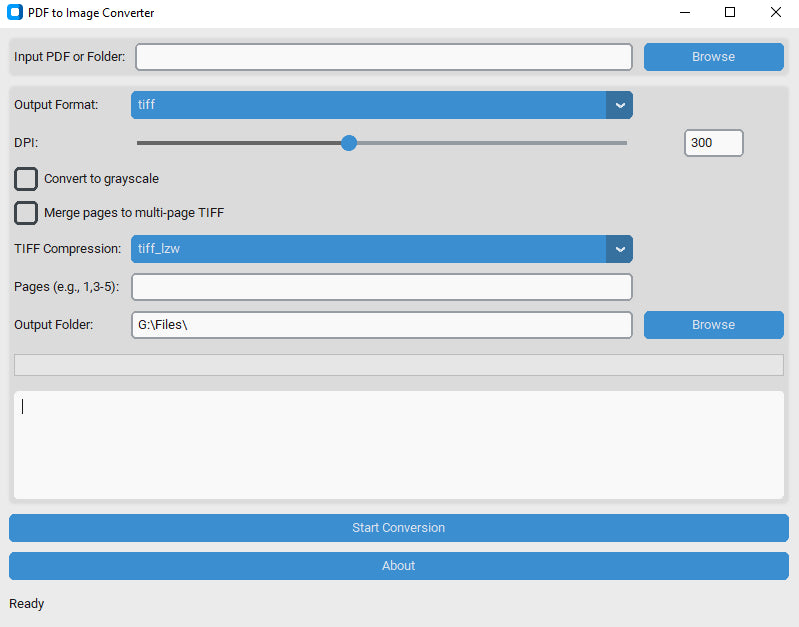aiforgeapp
PDF Pix Free
PDF Pix Free
Couldn't load pickup availability
PDF Pix Free - Ultimate PDF to Image Converter
PDF Pix is a powerful, user-friendly tool designed to convert PDF files into high-quality images in various formats PNG, (JPG and TIFF in full version). Whether you need individual page exports or merged multi-page TIFFs, this app provides fast, customizable conversions with an intuitive GUI and command-line support.
🔹 Key Features
📂 Input Options
✔ Single PDF File – Convert one PDF into images.
✔ Batch Processing – Convert all PDFs in a folder at once.
✔ Drag & Drop (GUI) – Easily load files via file explorer.
🖼️ Output Formats
✅ PNG – Lossless quality, ideal for documents. (Free Version)
✅ JPG – Adjustable compression (1-100 quality). (In Full Paid Version)
✅ TIFF – Supports multi-page TIFF merging. (In Full Paid Version)
⚙️ Customization & Settings
🎚️ DPI Control (72-600) – Adjust resolution for print or screen.
⚡ Grayscale Mode – Convert to black & white.
📑 Page Range Selection – Specify pages (e.g., `1,-5`).
🔗 Multi-Page TIFF – Merge all pages into one TIFF file.
🔧 TIFF Compression – Choose between `LZW`, `Adobe Deflate`, or `None`.
🚀 Performance
⚡ Multi-threaded Conversion – Faster batch processing.
📊 Progress Tracking – Real-time logs & progress bar.
📂 Auto Output Directory – Saves images in `./output/` by default (customizable).
🔹 Use Cases
- Archiving – Convert scanned PDFs to searchable images.
- Web Publishing – Extract figures/charts as JPG/PNG.
- Printing – High-DPI TIFFs for professional printing.
🔹 How It Works
GUI Mode
1. Load a PDF (or cancel once to select folder).
2. Select format (PNG/JPG/TIFF).
3. Adjust DPI, quality, and other settings.
4. Convert! – Images save to the output folder.
🔹 Why Choose PDF Pix?
✔ No Watermarks – 100% clean output.
✔ Lightweight & Fast – Optimized for performance.
✔ Open & Extendable – Python-based, modifiable.
📥 Download & Support
🌐 Website: www.aiforgeapp.com
| AIFORGEAPP | AI-Generated
Share